eSIM set up for Andriod
Activating eSIM
Before starting, please make sure that:
1. You activate the eSIM on the day of your departure. The date of eSIM activation will start on your activation date.
2. Your device is connected to the internet or a stable WiFi network, preferably not a satellite connection (found on ships or airplanes) or free WiFis (like in airports or cafes) , as these might not work.
3. Please note that the actual text or screens may be different depending on the Andriod version and the device.
4. Most of our eSIMs require enabling roaming. To avoid mistakes in using roaming data and bill shock from your primary SIM, we recommend you contact your network provider such as AIS, dtac, or True to disable roaming.
Step 1
Open the Camera and Scan the QR code.
then choose "Add this plan to connect to a new mobile network."
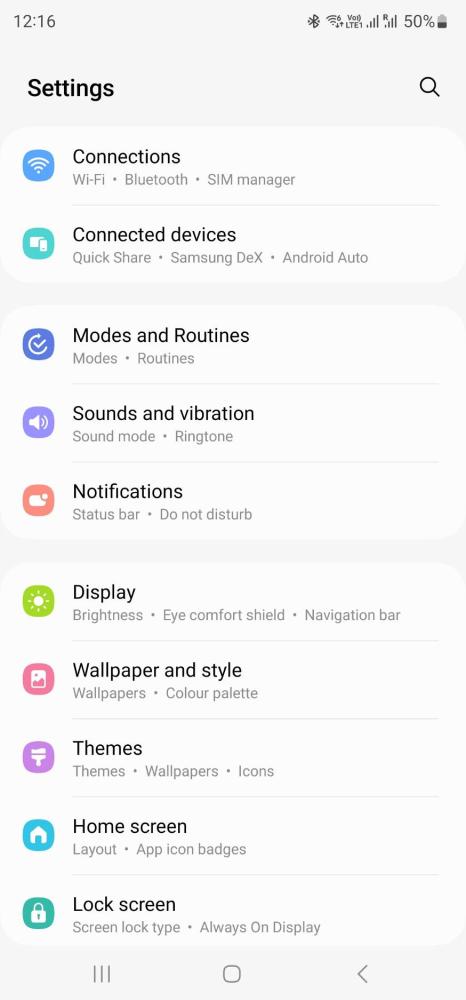
Step 1.1 : Skip to step 2 if you can scan QR code.
Go to Settings > Connections > Sim Manager > Add eSIM
Then click on "Scan QR code from service provider.
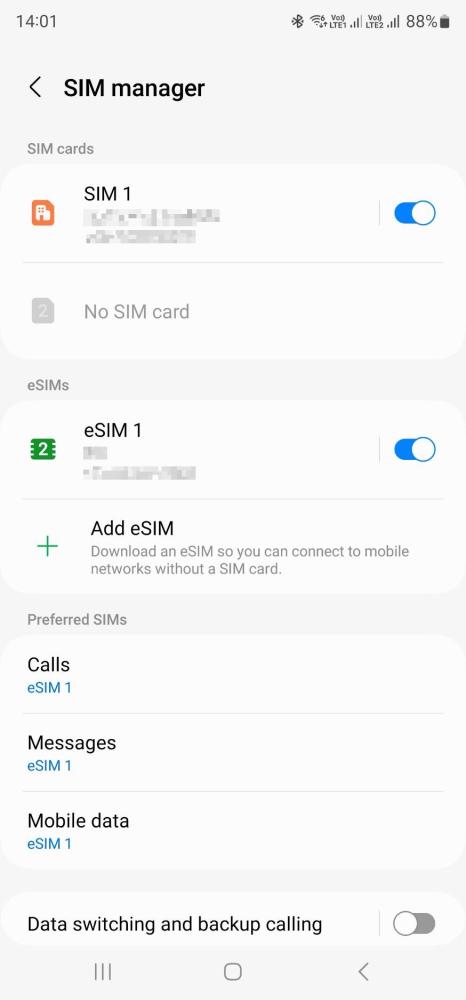
Step 1.2
Then click on "Scan QR code from service provider".
Your device will open the camera
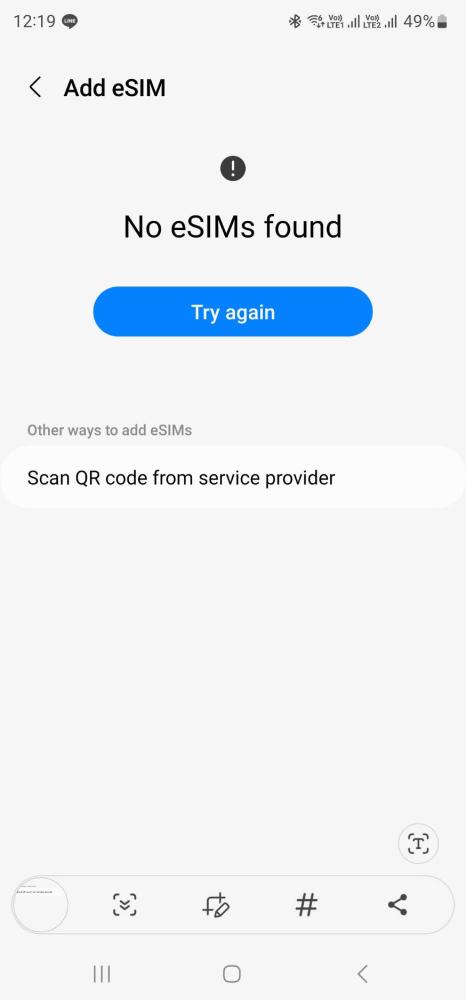
Step 1.3
Choose "Enter activation code"

Step 1.4
Input "Activation code" then click connect
This information provided in your account at My eSIM menu.
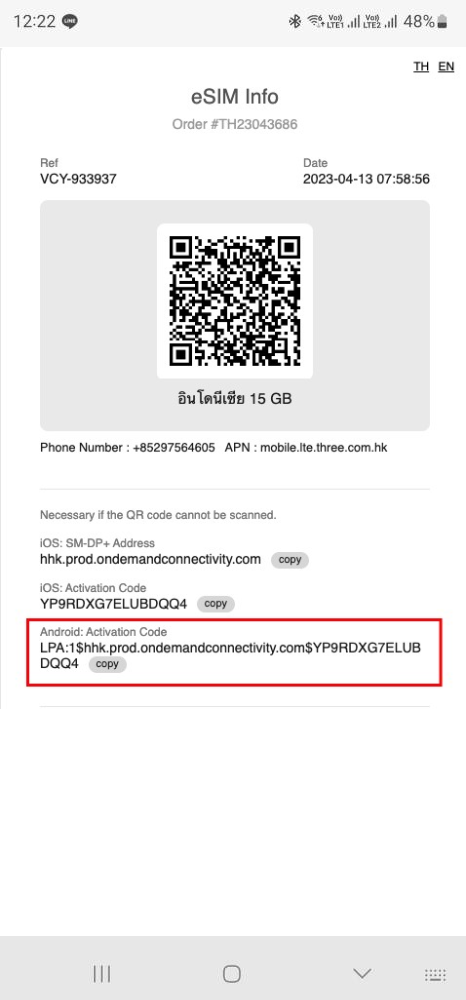
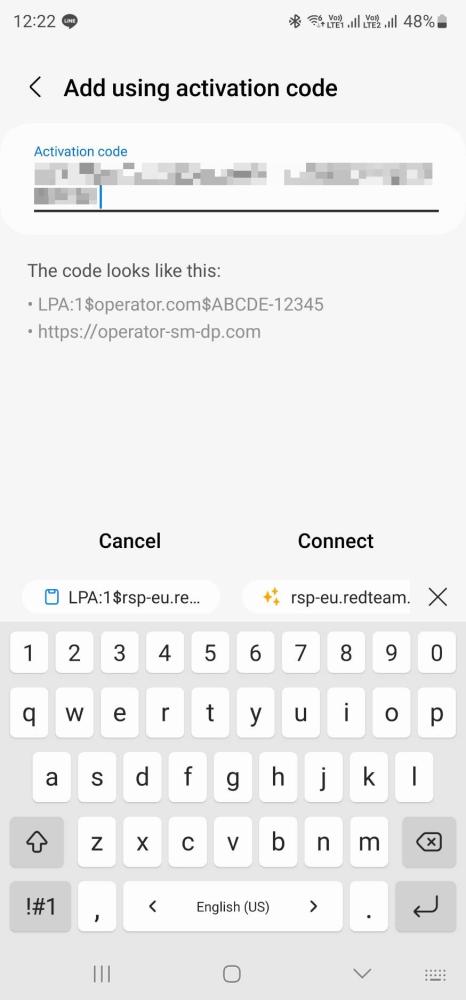
Step 2
then click "Add" and wait for your device adding the eSIM
Please note that this process may take a few minutes. Please wait and do not close it.
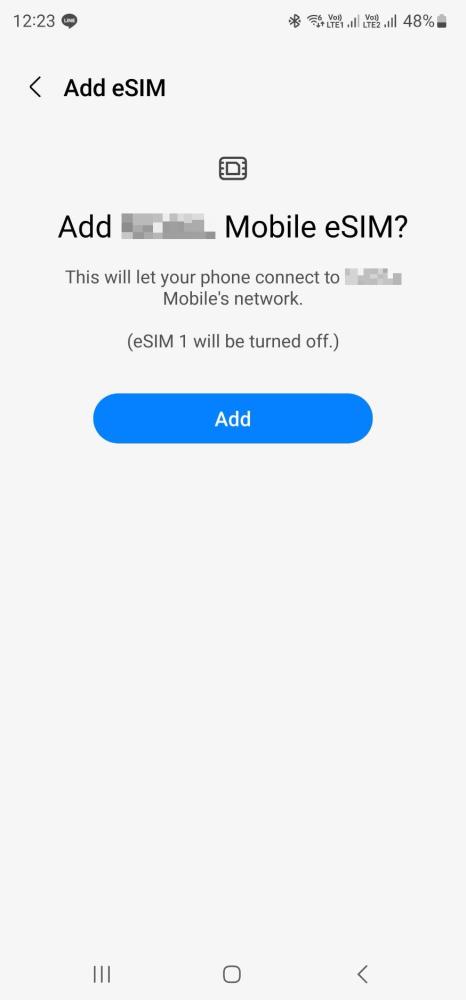
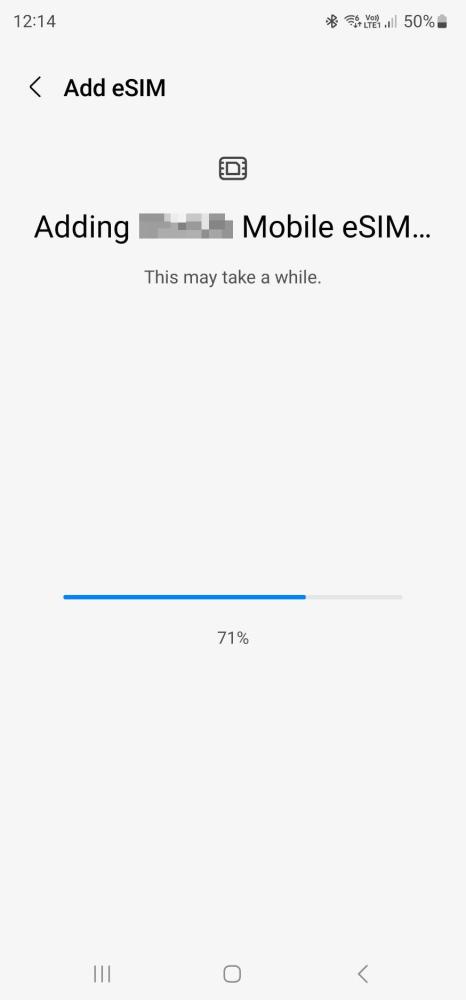
Step 3
eSIM is added successfully
New plan will be added. If you does not want to change the eSIM label, skip to step 4.
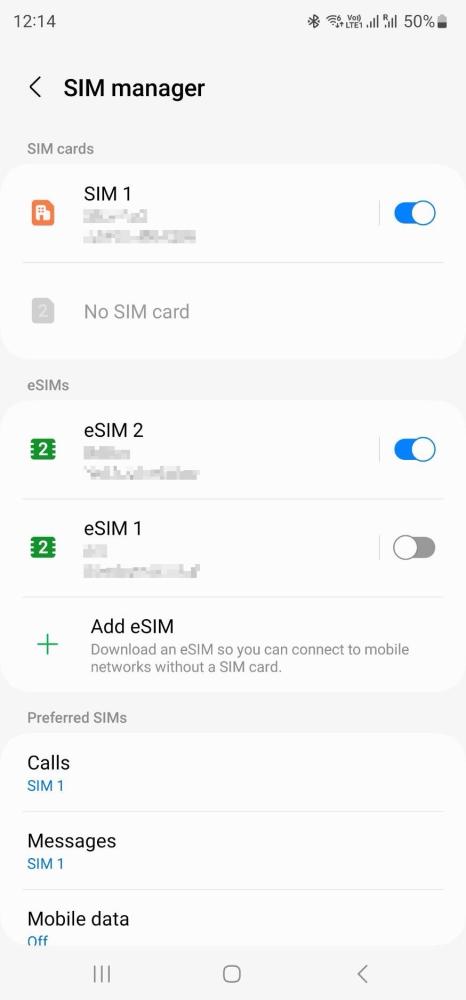
Step 3.1
Click the eSIM that just added. Then click on "Name"
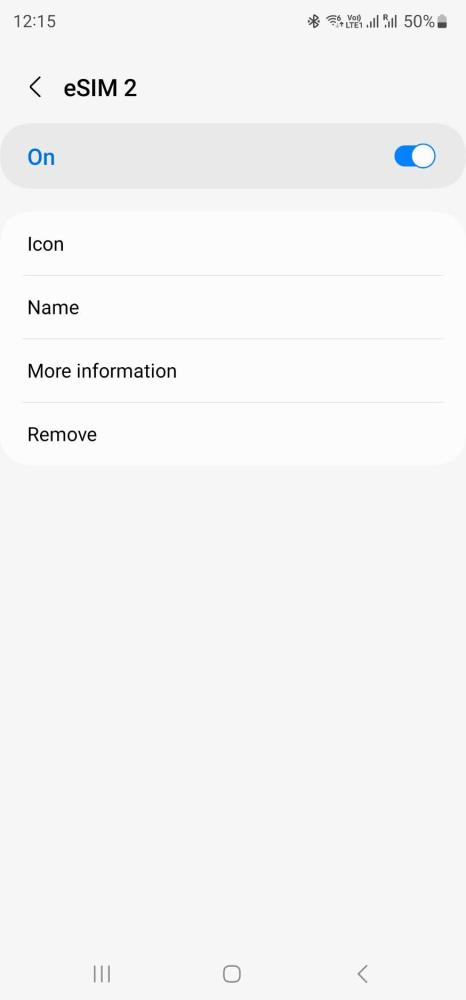
Step 3.2
Enter SIM name and click "Done"
We recommend you change it to "vacay.date" eg. "vacay.1604" or as easy as you can recognise.
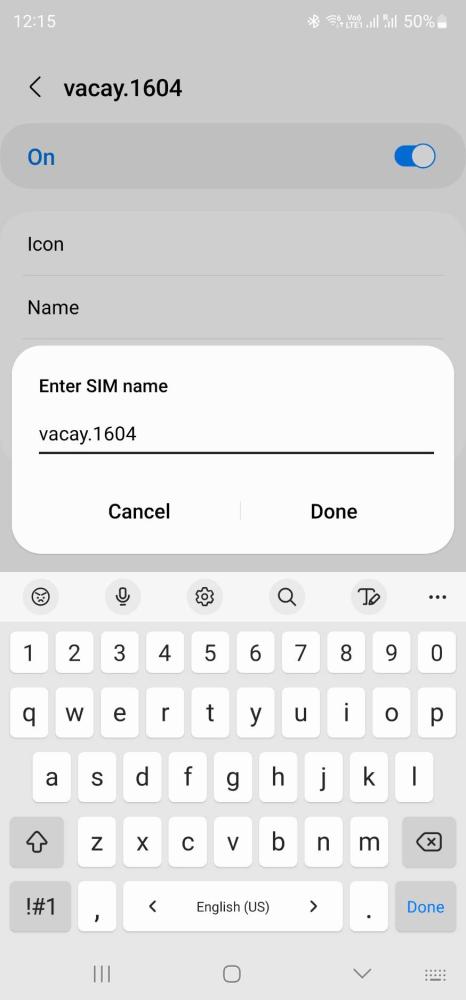
Step 3.3
Your eSIM label is changed successfully.
You can see your new eSIM with new name on "Sim manager"
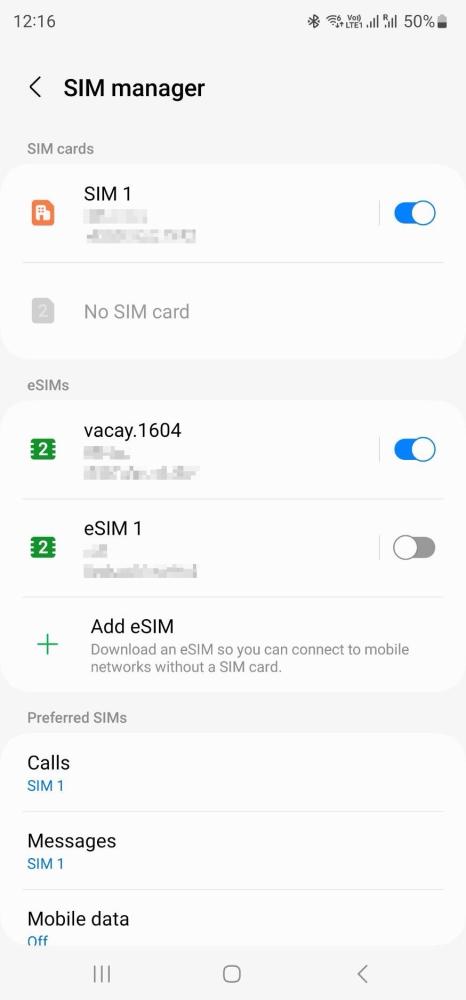
Starting using eSIM
Please do this step once you arrive the destination country.
Step 4
Go to Settings > Connections > Sim Manager > Click on "Mobile Data"
choose eSIM that you set up in step 3.3 eg. "vacay.1604". Make sure the eSIM is enabled.
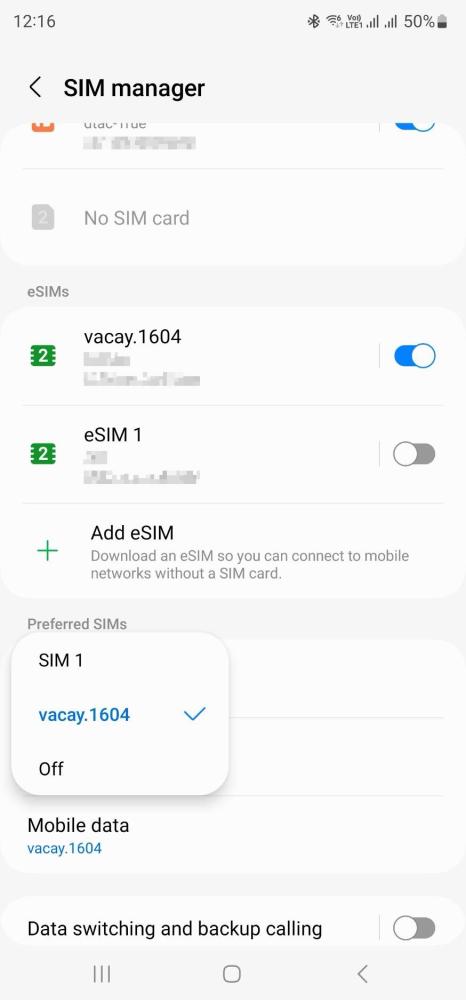
Step 5
Go to Settings > Connections > Mobile networks.
Enable "Data roaming"
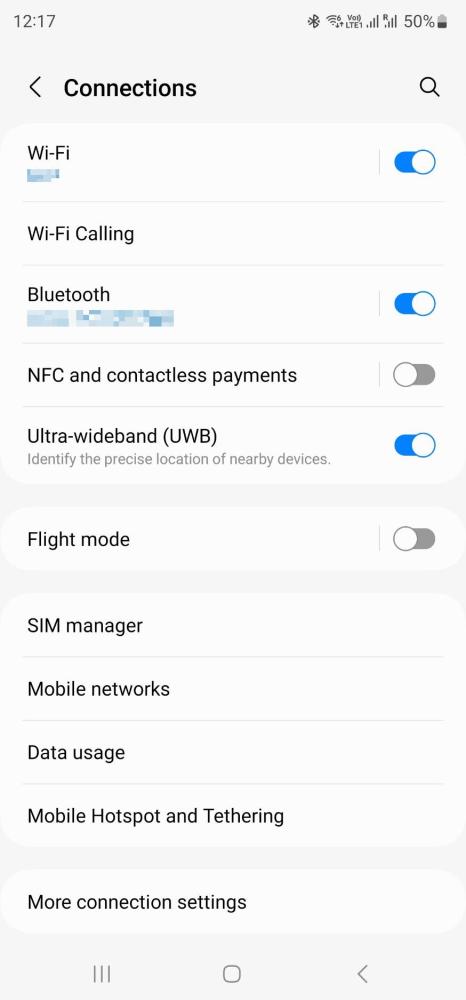
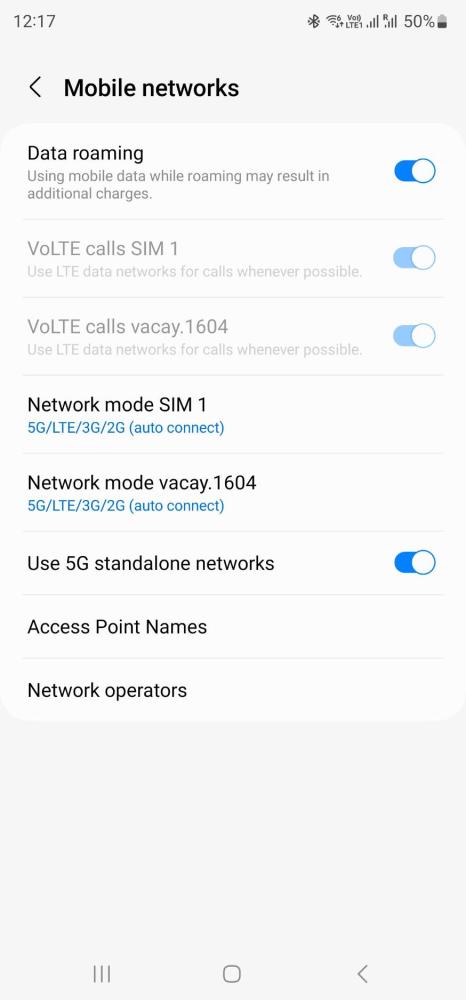
Step 6
Please wait for 1-5 minutes.
Then test if you can access the internet. If you are unable to do so, please review all the steps again or restart your device./p>
